


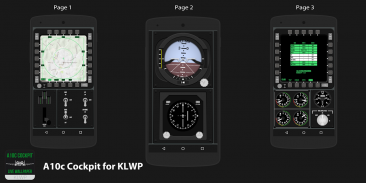



A10c Cockpit for Kustom KLWP

Descripción de A10c Cockpit for Kustom KLWP
• Download the Kustom app (if you don't already have it) from the Play Store and upgrade to Pro
• Download A10c Cockpit for Kustom KLWP
• Open up Kustom, tap the menu icon and select load preset
• Select A10c Cockpit and select the preset
• Select 'Set Kustom as wallpaper and apply' then return to your homescreen
• Make sure dock is disabled in your launcher settings (Recommended for Nova or similar launcher)
• Enjoy
VIDEO - https://youtu.be/qMehojl54E4
- LEFT MFCD
Tap the bottom left hand knob to switch on
Tap the bottom buttons to select a menu
-TAD - Map of local area with zoom levels
- DSMS - Open apps and see any notifications
- MUS - Music player screen
- CAL - View upcoming calendar events
- TOGGLES
Switch on/off WiFi, Bluetooth and airplane mode
-LANDING GEAR LEVER
Tap to remove bottom bar if your phone does not have on screen nav buttons
- ADI (Top of screen)
Rotates and tilts with rotation and tilt of phone
- HSI (Bottom of screen)
Centre needle indicates minute
Outer needle indicates hour
Offset needle - On the right = PM
On the left = AM
Miles Dial - Day of next alarm (2 = Tue, 5 = Fri etc)
Course Dial - Time of next alarm
- RIGHT MFCD
Tap the bottom left hand knob to switch on
Tap the bottom buttons to select a menu
-TAD - Map of local area with zoom levels
- DSMS - Open apps and see any notifications
- WTH - Current weather and 7 day forecast (FRC)
- STAT - Status of phone WiFi, Bluetooth, battery etc
- Gauges
Storage used
Battery temperature
CPU frequency
- Fuel Gauge
Current Battery Level
Bottom right knob shows if on battery or charging via AC, USB or Wirelessly
- https://plus.google.com/u/0/+BaconBitsDev/posts
Enjoy and Thankyou

























